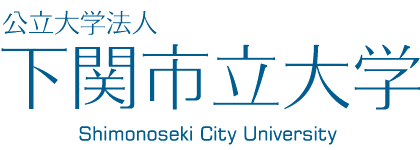- Home
- Campus life
- Computer training room
Campus life
Computer training room
Notice
2025.09.30 Notice of temporary use of computer training room
The computer training room will be used at the following date and time.
- Every Wednesday from October 1 (Wednesday) to November 5 (Wednesday), B-209 classroom 4th (14:50-16:20) Specialized exercise Dr. I Suga
- Nov. 20 (Thursday) A-303 Class Second Class (10:40-12:10) Basic Exercise Dr. Tsurusawa
- Nov. 27 (Thursday) A-303 Class Second Class (10:40-12:10) Basic Exercise Dr. Tsurusawa
- Thursday, December 4 A-303 Class 2 (10:40-12:10) Basic Exercise Dr. Tsurusawa
Please use the A-302 classroom during the above hours.
2025.09.29 Notice of temporary use of computer training room
We will use the computer training room at the following date and time.
- Oct. 20 (Mon.) 6th period (18:10-19:40) Computer utilization I B-209 classroom Prof. Shirataka ※10/16 supplementary course
- Oct. 22 (Wed.) 6th term (18:10-19:40) Computer utilization I B-209 classroom Prof. Shirataka ※10/16 supplementary course
Please use the A-302 classroom during the above hours.
About the use of computer training room
Usage time
The use time of the computer training room is as follows, but the classroom and time zone may change due to cleaning and maintenance, so please check the notice on this page and the notice on the computer training room door please.
| Period | A-302 classroom (for self-study) | A-303 classroom (class priority) | B-209 classroom (class priority) |
|---|---|---|---|
| Class period | 9:00 ~ 19:00 | ||
| Test period | 9:00 ~ 19:00 | Closed | Closed |
| Closed period | Closed | Closed | 12:00 ~ 17:00 |
- A-303 classrooms and B-209 classrooms are class-first classrooms and cannot be used during classes.
- All rooms will be closed on Saturday, Sunday and public holidays.
Qualifications for use
- The computer training room is available only to students and faculty members of the university.
- The username and password for using the computer training room will be issued to all students at the time of enrollment, and the username issued will be valid until graduation.
Notes on Use
- The use of the computer training room is limited to educational, research, and learning purposes. However, use as job hunting (entry via the website and information gathering) is permitted.
- The following is prohibited in the computer training room.
- Smoking and eating
- Mobile phone calls, private language, and noise
- Bring in wet rain gear (please put rain gear etc. in the umbrella stand at the entrance)
- Other acts that cause inconvenience to other users
- Do not perform the following actions on your computer.
- The act of transmitting harmful computer programs and data from a personal computer, or recording or performing it on a personal computer
- The act of installing or using software that could cause information leakage, such as file sharing software, on a personal computer
- The act of putting a load on the campus network system (mass download, etc.)
- Acts that infringe copyright (illegal copying or installation of software, etc.)
- Do not useless printing.
※Please refer to here for more information about the use of printers. - Do not engage in violent rhetoric, slander, discriminatory remarks, or acts that disturb public order and morals, such as transmitting obscene information, as there may be cases that lead to lawsuits or be caught.
Please note that malicious users who violate the above may be revoked to issue a user ID and may not be able to use the computer training room.
About the administrative assistant of the computer training room
A-302 and 303 classroom management assistants are waiting in the LL preparation room (3rd floor of Lecture Block A).
The management assistant of the B-209 classroom is waiting behind the B-209 classroom.
- If you have any questions about how to use the computer training room, please feel free to contact the management assistant.
- If you have any problems with your device, such as being unable to connect to the network, being unable to print, or having your PC finished properly, consult a management assistant.
- A management assistant may be absent due to work in other classrooms.
- Please knock in the LL preparation room before entering the room.
- When you leave your seat, be sure to wear your valuables.
Google Services (such as Gmail)
- Google Services (such as Gmail)
- Gmail Usage Procedures
- Gmail Password Forgetting Procedure
- Gmail Password Change Procedure
- Google Drive Usage Procedures
Office365
Web course registration
Operation method of training room PC etc.
- Training Room PC, etc. (On-campus only)
- How to stop PC startup (for campus only)
- How to Change PC Password (On-campus Only)
Printing in the Training Room
About the use of wireless LAN
Information Security (Reference)
- IPA Information Security Measures Bookmarks
- Information security to know through IPA video -Video content list -
Contact information
Shimonoseki City University Corporate Planning Department Information Division
TEL: 083-254-8641
Mail. [email protected]